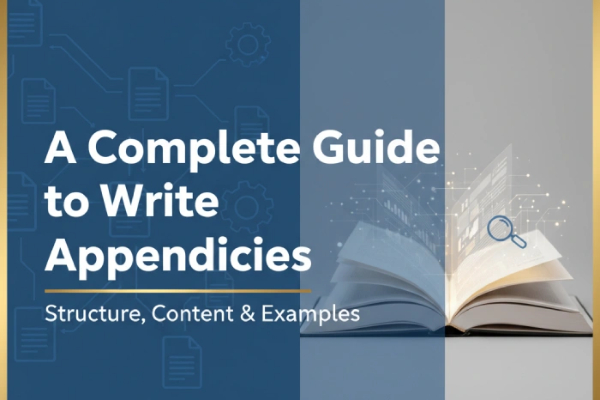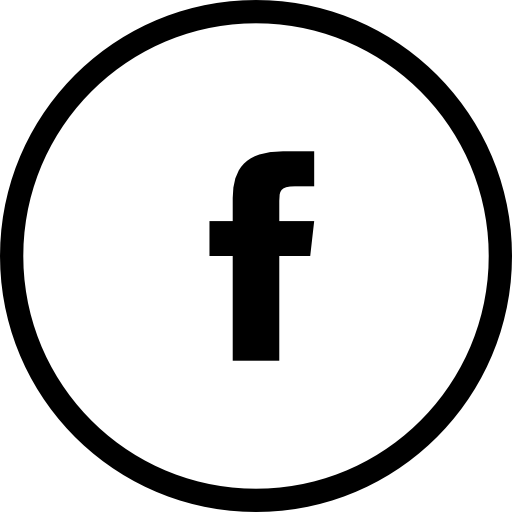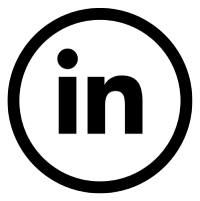Introduction: What Is an Appendix in Research Writing?
An appendix is the section at the end of a report, thesis, or dissertation where you include supporting information that is too detailed to fit in the main body. It strengthens your research by showing the evidence behind your findings such as data tables, interview transcripts, keyword lists, charts, or consent forms.
In simple terms, the appendix helps readers verify your work without interrupting the flow of your main discussion. It’s where you keep the “proof”, everything that supports your analysis but isn’t essential to read in full.
Why an Appendix Matters
Including an appendix adds clarity, credibility, and transparency to your research. It shows that your conclusions are based on real data and organized documentation.
In a report, it might include raw data, tables, and graphs.
In a thesis, it often contains questionnaires, coding frameworks, or survey results.
In a dissertation, it can hold interviews, ethics forms, or datasets used for analysis.
No matter the type of project, a well-structured appendix helps your readers understand your process and trust your results.
Purpose of This Guide
This guide explains everything you need to know about writing appendices —
When to include them,
What to add inside,
How to format and reference them properly, and
The difference between an appendix in a report, thesis, and dissertation.
By following it, you’ll be able to create professional, organized, and clear appendices that make your research stand out.
When to Include an Appendix in a Report, Thesis, or Dissertation
An appendix is not just an extra file, it’s a structured space for information that supports your research but doesn’t belong in the main body. You should include an appendix whenever your document contains detailed or supplementary material that helps readers understand your process or verify your data.
When You Should Add an Appendix
Include an appendix when your content:
Is too long or detailed to fit inside the main report or chapter.
Explains or supports your findings with raw data or visuals.
Needs to be reviewed for transparency but isn’t part of your main discussion.
Practical Examples
Depending on your document type:
In a report, you can include performance data, tables, or research charts.
In a thesis, you may add survey forms, coding frameworks, or calculation sheets.
In a dissertation, append interview transcripts, ethics approvals, or detailed analysis outputs.
The rule is simple: if the information adds depth or proof to your work but disrupts readability, move it to the appendix.
Types of Appendices
- 1. Dissertation / Thesis Appendices
- 2. Essay Appendices
- 3. Report Appendices (Business, Management, Policy)
- 4. Lab, Engineering, or Medical Report Appendices
- 5. Computing, AI, or Data Science Project Appendices
Dissertation / Thesis Appendices
Dissertations and theses usually have the most extensive appendices of all academic assignments because they are expected to provide evidence, depth, and transparency. While the main body presents the polished narrative and argument, appendices act as the evidentiary backbone that proves the research process was rigorous, ethical, and replicable. Examiners expect to see not only the results but also the tools and processes that led to those results.
What They Typically Include
Surveys and Questionnaires (Full Versions):Present the entire survey instrument, including consent notes, instructions, and skip logic if digital. Screenshots or PDF exports are best for online forms. This allows examiners to judge question quality, identify potential bias, and verify ethical consent.
Interview Guides and Transcripts (Anonymised):Include semi-structured guides and anonymised transcripts, with line numbers for clarity. Bilingual studies should show both the original and translation. These demonstrate rigour in qualitative analysis and prove that quotations are authentic rather than selectively chosen.
Raw Datasets and Outputs:Append representative extracts of raw data tables, SPSS/Stata/NVivo outputs, or code hierarchies. When datasets are too large, deposit the full file in a repository and provide the DOI. This supports reproducibility and shows how reported findings are grounded in the actual dataset.
Extended Tables, Figures, and Charts:Regression outputs, correlation matrices, thematic maps, and GIS layers often exceed what fits in the findings chapter. Housing them in the appendix keeps the narrative clear while preserving all supporting evidence.
Methodological Frameworks and Coding Schemes:Add codebooks, framework matrices, operationalisation tables, or intercoder reliability measures. This shows disciplined methodology and allows examiners to see how data was systematically coded and analysed.
Ethics Documentation:Store ethics approval letters, participant information sheets, consent/assent forms, and data protection notes here. These materials reassure examiners that the research complies with institutional and ethical standards.
Code Samples and Technical Outputs (if relevant):For data science or technical projects, include scripts, UML diagrams, system specifications, or environment details. Even short snippets demonstrate competence and allow reproducibility of the analysis.
Permissions and Copyright Evidence:If you reproduced third-party materials (datasets, figures, instruments), attach permission letters, licence agreements, or screenshots of clearance. This protects academic integrity and confirms that you have the right to use borrowed work.
Supplementary Media (Visual/Audio/Video):Where research includes non-textual data, append still images, audio transcripts, or digital platform screenshots. This ensures that multimedia evidence is examinable and not left as vague description in the main body.
Essay Appendices
An essay appendix (or “essay appendices”) is a short section at the end of your paper that contains supporting material. Unlike dissertation appendices, an essay appendix is typically 1–2 pages long and includes extracts, short data tables, or visuals that strengthen your essay without overloading the main body.
What Essay Appendices Typically Include
Extended Quotations or Extracts:Poems, prose passages, case law sections, archival documents, or interview excerpts that are too long for the main body but essential for reference.
Small Data Tables or Statistics:Short datasets, frequency counts, percentages, or descriptive statistics from surveys or secondary sources that support your argument.
Observation or Field Notes:Brief ethnographic or classroom notes, diary entries, or logs from small-scale fieldwork.
Institutional or Policy Extracts:One- to two-page extracts from government documents, university policies, charters, or international agreements.
Figures, Charts, or Diagrams:Small graphs, comparison charts, timelines, or conceptual diagrams that would otherwise interrupt essay flow.
Maps or Visual Aids:Simple maps, location sketches, or schematic illustrations that contextualise a case study or example.
Images or Photographs (if relevant):A single photo or illustration (e.g., artwork in a literature essay, a photo of an artefact, or a still from a film). Always caption and source it.
Sample Materials:Examples of a short survey, a questionnaire excerpt, or a small-scale artefact (like a flyer or poster) if they were central to the essay argument.
Glossary or List of Terms (optional):A short glossary if the essay used highly specialised vocabulary or foreign-language terms.
One-Minute Checklist
- Every appendix item is cited in the essay
- Labels are A, B, C… with clear titles
- Each appendix starts on a new page
- Tables/figures captioned (Table A1, Figure B1) + source line
- Formatting matches the essay (font/margins)
- Anonymisation/permissions handled where needed
- No new analysis in the appendix—evidence only
Report Appendices (Business, Management, Policy)
Reports in business, management, and policy settings are written for practical decision-making. Unlike essays or dissertations, where the emphasis is on argument or research depth, reports are judged by how clearly they present findings and how well their recommendations are supported by evidence. The main body is designed to be concise and professional, while appendices serve as the evidence pack that gives readers access to the raw data, analysis, and supporting documents behind the report.
What Report Appendices Typically Include
Survey Results and Feedback TablesFull survey data, employee engagement results, or customer satisfaction breakdowns. For example, if your report recommends a change in HR policy, the appendix might include the complete set of survey tables showing staff responses by department.
Charts, Graphs, and Market Analysis DataAppend detailed competitor analysis, revenue trends, or cost–benefit models that would clutter the main body. This allows readers to examine the full evidence without breaking the flow of the report.
Case Study Notes or Field DataExtended notes from case studies, detailed interview responses, or stakeholder consultation records. These provide depth that supports the conclusions drawn in the report.
Policy Extracts or Regulatory DocumentsInclude relevant sections of laws, compliance frameworks, or organisational guidelines that underpin your recommendations. For example, an appendix might contain a section of the Data Protection Act referenced in a policy report.
Company or Stakeholder CorrespondenceMeeting notes, email excerpts, or formal agreements that demonstrate how stakeholders were consulted. These help show that recommendations are practical and collaborative.
Financial Tables and ForecastsAppend full profit-and-loss accounts, balance sheets, or three-year financial forecasts. These are usually too detailed for the main body but essential for credibility.
Risk Assessments and ChecklistsInclude risk matrices, audit checklists, or safety assessments to show that proposals were evaluated for feasibility and compliance.
One-Minute Checklist
Every appendix item is cited in the main body
Labels and titles are consistent (A, B, C…)
Tables/figures are captioned and sourced
Confidential details are anonymised or redacted
Appendices are listed in the Table of Contents
All content is relevant and professionally formatted
Lab, Engineering, or Medical Report Appendices
Lab reports, engineering reports, and medical/clinical reports are highly technical, evidence-driven documents. The main body typically summarises findings and interpretations, while the appendices provide the raw data, detailed procedures, and technical documentation that prove your work is replicable and trustworthy. These appendices are critical because examiners, lab supervisors, or industry reviewers need to see the step-by-step evidence behind your conclusions.
What Lab, Engineering, or Medical Report Appendices Typically Include
Raw Test Results and Measurement Logs
Original lab data sheets, experimental readings, sensor outputs, or instrument logs.
Example: spectrophotometer absorbance readings or tensile testing data.
Calibration and Validation Records
Calibration certificates, instrument validation logs, or standardisation records.
These prove equipment accuracy and compliance with protocols.
Diagrams, Schematics, and CAD Designs
Engineering blueprints, circuit diagrams, CAD models, or prototype sketches.
Example: AutoCAD file export of a bridge truss design.
Photos, Imaging Results, or Medical Scans
Microscopy images, X-rays, MRI slices, ultrasound scans, or photographic evidence of prototypes.
All must be anonymised where patient data is involved.
Risk Assessments and Safety Checklists
Lab risk registers, hazard identification forms, and safety compliance documents.
Example: COSHH (Control of Substances Hazardous to Health) forms.
Clinical Trial or Diagnostic Forms
Patient assessment sheets, diagnostic charts, or case report forms.
These must always be anonymised (replace names with IDs).
Protocols and Standard Operating Procedures (SOPs)
Detailed step-by-step procedures followed in experiments or clinical tasks.
Example: PCR amplification protocol or drug dosage protocol.
Extended Data Tables and Figures
Large tables of reaction times, chemical compositions, or medical readings that are too detailed for the main body.
Statistical Analyses and Diagnostics
Regression outputs, ANOVA tables, error margins, Bland–Altman plots, residual analyses.
Example: statistical reliability checks for a medical device.
Simulation Outputs and Computational Models
Numerical models, finite element analysis (FEA) results, computational fluid dynamics (CFD) simulations, or Matlab/Simulink outputs.
Code and Algorithms (if relevant)
Python, R, or Matlab scripts used for analysis or simulations.
Include environment details (software version, OS, libraries).
Ethics and Consent Documentation
For medical and clinical studies: ethics approval letters, patient information sheets, consent/assent forms.
All identifiers should be anonymised.
Regulatory or Standards References
Copies of relevant ISO/ASTM standards, FDA/EMA guidelines, or NHS protocols cited in your report.
Validation or Replication Notes
If experiments were replicated, include replication logs and notes of variations.
One-Minute Checklist
Every appendix item is cited in the report
Labels and titles are consistent (A, B, C…)
Tables/figures are captioned and readable at 100% zoom
All data anonymised or redacted where necessary
Appendices listed in the Table of Contents
Technical content is detailed but not overwhelming
Computing, AI, or Data Science Project Appendices
Computing and data-driven projects, including those in AI, machine learning, and data science, rely on reproducibility and technical transparency. The main report usually describes the system design, model results, or implementation strategy in polished form, while the appendices provide the blueprints, code snippets, datasets, and technical documentation that make replication possible. Examiners and technical reviewers expect to see the detailed evidence behind your system’s performance, data handling, and ethical compliance.
What These Appendices Typically Include
Code Samples and Scripts
Python, R, Java, C++, or Matlab scripts that powered your analysis, with inline comments.
Only include core scripts; link to a GitHub or OSF repository for full code.
UML Diagrams and Flowcharts
Use-case diagrams, sequence diagrams, ER models, and workflow charts that show system design.
Example: UML class diagram for an AI chatbot.
Model Outputs and Evaluation Metrics
Confusion matrices, ROC curves, accuracy tables, precision–recall reports, or loss curves from machine learning experiments.
Example: Table A1: Model Accuracy by Epoch; Figure A2: ROC Curve for Model 3.
Dataset Extracts
Small samples (CSV/JSON snippets) showing data structure, variable names, and formats.
Example: first 50 rows of the dataset with anonymised IDs.
Data Dictionary and Metadata
Variable definitions, coding schemes, and missing data notes.
Example: Table B1: Data Dictionary (Variable Name, Type, Range, Notes).
Environment and Dependency Details
Document software versions, libraries, hardware, and OS.
Example: Python 3.11, TensorFlow 2.15, CUDA 12.0, OS: Windows 11, GPU: RTX 4090.
Screenshots of Interfaces or Prototypes
Wireframes, dashboards, or UI screenshots for applications, websites, or data visualisation tools.
Simulation Logs or Configuration Files
Configuration YAML/JSON files, training logs, hyperparameter settings.
Example: config.yml snippet showing learning rate, batch size, optimizer.
Ethics and Data Protection Documentation
Consent forms for user studies, GDPR/data protection notes, anonymisation strategies.
Example: Appendix E: Consent Form for User Testing (Redacted).
Performance Benchmarks
Comparative tables of model performance (baseline vs. improved model).
Example: Table F1: Accuracy and F1-Score Comparison Across Models.
One-Minute Checklist
Every appendix item is referenced in the main body
Code snippets are clean, commented, and formatted
Tables/figures are captioned and numbered (Table A1, Figure B2)
Dataset extracts are anonymised
Environment/dependency details included
Appendices listed in the Table of Contents
Large code/data linked via repository, not dumped in full
Formatting & Layout Rules
Formatting an appendix correctly is crucial to maintaining the professional structure of your report, thesis, or dissertation.A well-formatted appendix helps readers navigate supporting information effortlessly and ensures that your document meets academic and institutional presentation standards.This section explains how to label, organize, and format your appendices clearly and consistently.
Labeling and Titles
Every appendix should begin with a clear label and title that identify its purpose.Consistent labeling ensures easy cross-referencing between the main text and the appendix.
Guidelines for labeling:
Use sequential letters: Appendix A, Appendix B, Appendix C, and so on.
If there is only one appendix, label it simply as Appendix (singular).
Place the title directly beneath the label. Keep it concise but descriptive.
Use title case for headings (capitalize main words).
Examples:
Appendix A: Participant Information Sheet
Appendix B: Survey Questionnaire
Appendix C: NVivo Coding Framework
Tip: Keep labels identical to how you reference them in-text. For example, if you mention “Appendix C” in Chapter 4, the title in your appendix should also read “Appendix C: NVivo Coding Framework.”
Order and Placement
Appendices are always placed after the reference list or bibliography in your document.This placement ensures that your discussion, references, and evidence flow naturally.
Formatting order:
Main body or chapters
Reference list or bibliography
Appendices (in alphabetical order)
Additional recommendations:
Include all appendices in the Table of Contents (TOC) with corresponding page numbers.
Follow a consistent structure if you have multiple appendices.
Keep each appendix self-contained (start each on a new page).
Example TOC entry:
Appendix A: Interview Guide ......................................... Page 45
Appendix B: Raw Data Tables ........................................ Page 52
Appendix C: Ethics Approval Letter ................................ Page 60
Tip: If your document contains more than six appendices, consider grouping them under subheadings (e.g., Appendices: Research Tools, Data Outputs, Permissions).
Page Numbering
Page numbering in appendices should follow the same format as your main text to maintain continuity.
Guidelines:
Continue the same page number sequence used in the main report or thesis.
Do not restart numbering for each appendix.
If your university requires sub-numbering, use formats such as A1, A2, A3 or 5A, 5B (as per institutional style).
Always double-check numbering after final PDF export, as merged files can shift page order.
Tip: Maintain visible page numbers at the bottom of each appendix page for quick navigation, especially in printed or bound versions.
Font, Layout, and Consistency
Your appendices should look like a natural extension of your report — not a separate file.Visual consistency reflects professionalism and attention to detail.
Formatting best practices:
Use the same font type and size as your main text (e.g., Times New Roman or Calibri, size 11 or 12).
Keep margins and line spacing consistent (1.15 or 1.5 spacing).
Begin each appendix on a new page (use page breaks, not line breaks).
Align tables, charts, and images neatly with adequate white space.
Use bold or larger text for appendix titles for readability.
Example layout:
Appendix B: Survey QuestionnaireThis appendix contains the complete survey distributed to respondents, including all 20 questions and rating scales.
Tip: Avoid decorative elements, colored backgrounds, or unnecessary borders. Academic appendices should prioritise clarity over aesthetics.
Tables, Figures, and Captions
Large tables, charts, and images often form the backbone of an appendix.To maintain professional formatting, all visuals must be clearly labeled and easy to interpret.
Guidelines:
Number items according to their appendix label (e.g., Table A1, Figure A1).
Include a concise caption and, where applicable, a source line below the item.
Ensure tables and figures are fully legible at 100% zoom in digital formats.
Avoid splitting tables across multiple pages unless necessary — if so, repeat the column headers.
For data-heavy appendices, separate visuals by topic for easier reading.
Examples:
Table A1. Frequency of Thematic Codes by Department
Figure B1. Regression Output Graph from SPSS Analysis
Source: Researcher’s Analysis, 2025
Tip: Align figure and table formatting with your citation style (e.g., APA, Harvard) for consistency across your dissertation or report.
Ethical Formatting and Confidentiality
Appendices often contain sensitive or personal information such as interview transcripts, patient data, or institutional records.It is essential to protect the confidentiality and privacy of all participants and organisations represented.
Best practices:
Replace real names with participant codes (e.g., P1, P2).
Redact or anonymise identifying details such as email addresses, phone numbers, or company names.
Include a short confidentiality statement at the beginning of sensitive appendices.
Example: “All participant names and identifying information have been anonymised to maintain confidentiality.”
Store original unedited data in a secure location and reference it ethically.
Tip: If ethics approval was required for your study, include the signed approval letter and consent forms as separate appendices (e.g., Appendix D: Ethics Approval Form).
Final Layout Checklist
Use this checklist before submission to ensure your appendices are correctly formatted:
Requirement | Status |
Each appendix has a clear label and title | ☐ |
Appendices appear after the reference list | ☐ |
Included in Table of Contents with page numbers | ☐ |
Continuous page numbering throughout | ☐ |
Same font, spacing, and margins as main text | ☐ |
Each appendix starts on a new page | ☐ |
Tables and figures properly captioned and sourced | ☐ |
Confidential data anonymised or redacted | ☐ |
Pro Tip:Formatting consistency is as important as content quality. A clean, readable appendix shows precision and professionalism , qualities that can significantly influence how examiners perceive your research work.
Referencing & Cross-Referencing Appendices
Including appendices strengthens your research only when readers can easily locate and connect them to the relevant sections in your main text.Effective referencing ensures transparency, logical flow, and professional presentation.This section explains how to cite, reference, and list appendices correctly so that each item is both discoverable and purposeful.
Referencing Appendices in the Main Text
Every appendix you include must be mentioned at least once within the main body of your report, thesis, or dissertation.This cross-reference indicates to readers where additional data or evidence can be found.
Best practices:
Introduce the appendix exactly when the information becomes relevant.
Use the same label and title as shown in the appendix heading.
Keep references short and formal—avoid redundant explanations.
Examples:
“The detailed survey instrument is provided in Appendix A.”
“See Appendix B: Interview Transcripts for anonymised participant responses.”
“Descriptive statistics are summarised in Chapter 4; full regression outputs appear in Appendix C (Tables C1–C3).”
Tip: Never write “see appendices below” or “refer to the attached appendix.” Use the precise label—this helps examiners navigate efficiently.
Referencing Multiple Appendices
When your document contains more than one appendix, refer to each separately using its letter label in alphabetical order.This prevents confusion and maintains a professional structure.
Example:“The thematic coding framework (Appendix B) and correlation matrices (Appendix C) provide supplementary evidence for the findings discussed in Chapter 5.”
If several appendices relate to the same section, list them together and in order:
“…as illustrated in Appendices A and B.”
Citing External Sources Inside an Appendix
If any material in your appendix—tables, figures, excerpts, or quotations—comes from external sources, it must follow the same referencing style used in your main document (APA, Harvard, MLA, etc.).All citations within appendices should appear in the main reference list.
Guidelines:
Include full in-text citations in the appendix just as you would in the body (e.g., Smith, 2023).
Add a clear note when adapting or reproducing material:
Example: “Adapted from Smith (2023, p. 112).”
Do not create a separate reference list for appendices—keep one consolidated list at the end of your document.
Example:
“Figure A1. Framework for Team Motivation (Adapted from Jones & Lee, 2024).”
Tip: Appendices are part of your main work; therefore, every external citation inside them must correspond exactly to a source listed in your references.
Linking to Large Files or Digital Repositories
For extensive datasets, codebases, or multimedia files too large to include in your document, use a stable external link.Academic repositories such as OSF, Zenodo, Figshare, or institutional archives ensure long-term access and integrity.
How to reference linked materials:
Provide the file name, type, and DOI or permanent URL in the appendix header.
Clearly describe what the external file contains and how it relates to your research.
Ensure all shared files comply with institutional ethics and data-protection policies.
Example header:
Appendix E — Dataset Extract (Full dataset available at DOI: 10.1234/zenodo.567890)
Tip: Always verify that your repository links remain active before submission; broken or restricted links may reduce credibility.
Listing Appendices in the Table of Contents
Professional presentation requires every appendix to appear in the Table of Contents (TOC).Listing them provides transparency and helps readers locate evidence efficiently.
Guidelines:
Use the same label–title format as in the appendix headings.
Align dot leaders and page numbers consistently with the rest of the TOC.
For digital submissions, enable hyperlinking for quick navigation.
Example TOC entries:
Appendix Label | Title | Page |
Appendix A | Survey Questionnaire | 45 |
Appendix B | Interview Transcripts (Anonymised) | 52 |
Appendix C | Statistical Analysis Tables | 60 |
Appendix D | Ethics Approval and Consent Forms | 67 |
Tip: Keep titles concise, no more than one line, so the TOC remains clean and readable.
Maintaining Internal Consistency
Cross-referencing errors are among the most common issues in academic writing.Before submission, review your document to confirm that every appendix mentioned in-text exists and that all labels match exactly.
Final checklist:
Requirement | Status |
Each appendix cited at least once in the main text | ☐ |
Label and title in text match appendix heading | ☐ |
External sources inside appendices properly cited | ☐ |
Large or digital files linked with valid DOI/URL | ☐ |
Appendices listed in TOC with page numbers | ☐ |
Pro Tip:Referencing appendices accurately demonstrates attention to academic precision and integrity.When your cross-references are clean and traceable, examiners can easily verify your research process, enhancing both your credibility and your final impression.
Tools & Techniques for Creating Appendices
Preparing appendices requires more than compiling documents — it involves selecting, formatting, and presenting supplementary materials that enhance the credibility of your research.Using the right digital tools helps maintain organisation, accuracy, and visual consistency.This section outlines the most effective tools and techniques for managing data, structuring text, visualising results, and preparing your appendices for submission.
Data Handling and Analysis Tools
Quantitative research projects often generate large volumes of raw data that must be organised before inclusion in appendices.Applications such as Microsoft Excel, Google Sheets, SPSS, R, and Python are ideal for data entry, cleaning, and statistical analysis.
How to use these tools effectively:
Organise Data: Arrange variables in labelled columns, maintain consistent units, and remove unnecessary formatting before exporting.
Generate Tables: Use built-in functions or statistical outputs to summarise descriptive statistics, regressions, or correlations.
Export Results Professionally: Save tables and charts as PDFs or images (e.g., Table A1. Regression Summary Results).
Provide Context: Add short explanatory captions for each table, noting software and version used.
Example:In a business report, you may analyse financial performance using Excel and export detailed trend graphs or pivot tables into Appendix B for reference.
Tip: Always verify data accuracy before exporting , appendices should contain verified, error-free information.
Text and Qualitative Data Tools
Qualitative studies require structured organisation of large text datasets such as interviews, focus group transcripts, or open-ended survey responses.Software like NVivo, Atlas.ti, and MAXQDA enable coding, thematic mapping, and pattern identification with precision.
How to use these tools effectively:
Export Coding Structures: Generate and append hierarchical coding frameworks or node frequency tables.
Include Visuals: Add thematic maps, code hierarchies, or network diagrams that illustrate how qualitative insights were derived.
Document Version Control: Record file versions and export dates in captions for traceability.
Example:An NVivo output showing “Theme Clusters in Managerial Communication” can be included as Appendix D: NVivo Thematic Map to demonstrate the analytical process.
Tip: Maintain consistent formatting for qualitative exports and ensure any participant identifiers are anonymised before inclusion.
Document Preparation Tools
For most academic writing tasks, Microsoft Word and Google Docs are the most practical platforms for drafting and formatting appendices.They allow uniform headings, automatic Table of Contents integration, and easy alignment with institutional style guides.
Best practices:
Apply Heading Styles: Use heading levels (e.g., Heading 1 for Appendix Titles) to enable automatic TOC generation.
Insert Captions: Use “Insert Caption” for all tables and figures to maintain numbering consistency (e.g., Table C1, Figure C1).
Keep Layout Consistent: Match the main document’s font type, size, and spacing for a seamless professional appearance.
Start Each Appendix on a New Page: Use page breaks instead of line spacing.
Example:A dissertation may include an interview transcript formatted in Word using “Heading 2” for speaker labels and “Normal” style for dialogue, ensuring consistency and readability.
Tip: For lengthy appendices, use Word’s Navigation Pane to check structure and headings before final formatting.
Visualisation and Design Tools
Data visualisation enhances comprehension of large or complex datasets.Tools like Canva, Power BI, and Tableau allow you to transform statistical data into visual summaries such as dashboards, charts, and infographics.
How to use effectively:
Simplify Layouts: Avoid decorative fonts or heavy colours, opt for clear, academic visuals.
Label Accurately: Every figure must have a numbered caption and, if adapted, a source line.
Export at High Resolution: Save visuals as PNG or PDF (minimum 300 DPI) for clarity.
Maintain Consistency: Align visual style with your overall report or dissertation theme.
Example:A Power BI dashboard showing “Monthly Revenue Trends by Region” can be saved as Figure E1 and placed in Appendix E for extended reference.
Tip: When visualising data from confidential sources, anonymise any sensitive identifiers before publication.
Compilation and File Management Tools
Before submission, your appendices must be compiled into a single, well-structured document.Tools such as Adobe Acrobat Pro, Smallpdf, or institutional submission systems simplify this process.
Steps for professional compilation:
Merge Files in Order: Combine appendices alphabetically (Appendix A, B, C…).
Add Bookmarks or Hyperlinks: Create internal navigation for easy access in long dissertations.
Compress Carefully: Optimise file size while ensuring charts, figures, and tables remain legible.
Check Page Flow: Ensure page numbers are sequential and headings align with your Table of Contents.
Example:A final dissertation PDF may include bookmarks for each appendix, enabling examiners to navigate directly to transcripts, datasets, or consent forms.
Tip: After merging, proofread the entire file to ensure no formatting or font inconsistencies occurred during export.
Cloud Storage and Collaboration Platforms
Collaborative and cloud-based tools such as Google Drive, OneDrive, and Dropbox provide secure, shareable storage for research materials.They support version control, accessibility, and backup for large or sensitive appendix data.
Best practices:
Version Naming: Use clear file names (e.g., Appendix_A_Transcripts_v3).
Access Control: Restrict permissions for sensitive or confidential content.
Backups: Maintain at least one secondary copy of all appendix files.
Ethical Compliance: Store anonymised data and avoid sharing personal or institutional identifiers publicly.
Example:While drafting a report, you can store each appendix version on Google Drive, allowing supervisors to review and comment directly on updated files.
Integration and Workflow Efficiency
Managing appendices becomes easier when you establish a consistent workflow throughout your research process.
Recommended workflow:
Create an Appendix Folder Early: Keep it separate from main document files.
Add Supporting Material Gradually: Save transcripts, datasets, or permissions as soon as they are created.
Label Files Consistently: Use appendix codes (A, B, C) from the start to prevent confusion later.
Update Cross-References Regularly: Whenever an appendix is added or renamed, update in-text references immediately.
Conduct a Final Review: Before submission, verify that all appendices are correctly ordered, labeled, and cited.
Pro Tip
Building your appendices as your research evolves , instead of waiting until the end , prevents last-minute errors and ensures every document is traceable and properly formatted.Efficient use of digital tools not only enhances presentation but also demonstrates research discipline, data management capability, and technical proficiency.
Appendix Writing Style
An appendix should read as a clear, factual record of supporting evidence, not as a continuation of analysis or discussion. Its style must reflect accuracy, neutrality, and professionalism while guiding readers smoothly through the additional material. This section explains how to write and present appendix content in a way that complements the academic integrity of your research.
Maintain an Objective and Neutral Tone
Appendices are designed to display evidence, not interpretation.Your writing must therefore remain factual, concise, and unbiased.
Best practices:
Report information exactly as collected; do not comment on or interpret it.
Avoid persuasive or evaluative language.
Use formal, third-person phrasing (e.g., “The transcript records participant responses…”).
Example (correct):
“Survey responses are presented in Appendix B.”Example (incorrect):“The survey responses clearly prove that customers prefer option A.”
Tip: Treat the appendix as a data vault — every statement should describe, never conclude.
Write with Clarity and Brevity
Appendices should be easy to scan and understand.Short sentences, clear headings, and simple phrasing ensure readability for examiners and reviewers.
Guidelines:
Start each appendix with a brief introductory sentence explaining its purpose.
Avoid repetition of content already stated in the main chapters.
Use bullet points only when listing structured information such as codes or variables.
Example:
“Appendix C contains the anonymised interview transcripts collected from six participants. Each transcript is labelled P1–P6.”
Use Consistent Language and Labelling
Consistency reinforces credibility and helps readers navigate efficiently.
Rules:
Use the same terminology across chapters and appendices (e.g., “respondents,” not alternately “participants” or “subjects”).
Keep all labels (Appendix A, Table A1, Figure A1) aligned with your in-text references.
Apply uniform punctuation, capitalisation, and heading style.
Tip: Consistency between text and appendix titles is essential , discrepancies create confusion and reduce professionalism.
Structure Each Appendix Clearly
When an appendix includes multiple items such as transcripts, tables, or visuals, use sub-headings or numbered subsections.
Suggested layout:
Appendix C: Interview TranscriptsC1. Participant P1C2. Participant P2C3. Coding Summary
Best practices:
Place brief one-line descriptions under each sub-heading.
Separate long content sections with page breaks.
Include figure or table numbers that correspond with your chosen referencing style.
Incorporate Brief Contextual Notes
A minimal amount of context may be helpful to orient the reader.
Examples:
A short statement on data collection date or instrument used.
A clarification of abbreviations or variable names in datasets.
A line identifying the version of software that produced an output.
Keep such notes short and factual; they should never become an analysis.
Ethical and Confidentiality Standards
Academic integrity extends to how evidence is displayed.If your appendices contain sensitive or personal data, ensure compliance with ethical and privacy requirements.
Ethical guidelines:
Replace all identifying details with participant codes (P1, P2).
Redact confidential information (names, email addresses, company identifiers).
Include an anonymisation statement where appropriate:“All personal identifiers have been removed to maintain participant confidentiality.”
Store the original, unredacted data securely and reference its location if required by your institution.
Tip: For visual evidence (e.g., photos, scans), blur or crop identifying features before inclusion.
Logical Order and Alignment with Chapters
The sequence of appendices should follow the same logical flow as your main document.This alignment allows examiners to cross-reference easily.
Recommended order:
Data Collection Tools – questionnaires, interview guides
Raw or Primary Data – transcripts, datasets
Analysis Outputs – statistical tables, coding summaries
Supporting Documentation – ethics approvals, permissions
Supplementary Visuals or Media – diagrams, screenshots
Tip: Mention each appendix in the chapter where its content is first discussed; this reinforces logical progression.
Review for Accuracy and Completeness
Before submission, perform a final quality check to ensure every appendix is accurate, complete, and clearly linked to your research.
Checklist:
Review Point | Status |
All appendices labelled and titled correctly | ☐ |
Language neutral and factual | ☐ |
No duplicate content from main text | ☐ |
Cross-references verified and functional | ☐ |
Confidential data anonymised | ☐ |
Visuals clear and captioned | ☐ |
Pro Tip:A professionally written appendix reflects discipline and attention to academic detail.When examiners find your supplementary materials well-organised, neutral, and transparent, they gain confidence in the reliability of your entire research process.
Appendix Placement by Style Guide
Style / University Practice | Placement of Appendices | Notes / Special Rules |
APA (7th Edition) | After the reference list | Each appendix starts on a new page; labeled Appendix A, B, C. |
Harvard | After the reference list | Same as APA; use consistent labeling (Appendix 1, 2 or A, B). |
MLA | After the Works Cited page | Rarely used in short essays, but if included, must follow references. |
Chicago / Turabian | Can appear before or after references | Some universities prefer appendices before the bibliography in history/law papers. Always check. |
STEM / Technical Reports | Often before references | Especially in lab reports where raw data and logs are central. But many unis still prefer after. |
Dissertation (UK/US practice) | After the reference list | Most examiners expect appendices to follow the full dissertation references. |
Business/Policy Reports | Before or after references | Depends on the institutional style guide. Corporate-style reports often put appendices before references. |
Common Mistakes to Avoid
Even when students include appendices, small formatting or referencing errors can make the work look unprofessional. Below are the most common pitfalls with quick “Wrong vs. Correct” examples to guide you.
1. Dumping Irrelevant Material
Many students overload appendices with material that isn’t directly referenced in the essay, dissertation, or report. This makes the work look padded and unprofessional.
Wrong Example | Correct Example |
Added 20 pages of raw websites and screenshots not cited in the report. Explanation: This is irrelevant because none of the material is discussed in the main body. It wastes examiner time and looks like padding. | Only included survey results and policy extracts actually discussed in the main body. Explanation: This is correct because every appendix item supports an argument made in the report and is cited at the right place in the text. |
2. Failing to Cross-Reference
Students sometimes include appendices but forget to mention them in the text. Without a clear pointer, examiners won’t know when or why to consult them.
Wrong Example | Correct Example |
Appendix B: Interview Transcript — but never referred to in the essay. Explanation: This is wrong because the examiner has no reason to read it or know its purpose. | In-text: “Participant views are quoted; the full transcript is provided in Appendix B.” Appendix B: Interview Transcript – Participant P1 (Anonymised). Explanation: This is correct because the appendix is clearly referenced in the main body where it is relevant. |
3. Inconsistent Labelling
Inconsistent or mismatched labelling between the main body and the appendix confuses readers and breaks professional standards.
Wrong Example | Correct Example |
In-text: “See Table 3.” Appendix shows: Table 1. Regression Output. Explanation: This is wrong because the labels don’t match, forcing examiners to guess which table is being referred to. | In-text: “See Appendix C (Table C1).” Appendix shows: Table C1. Regression Output – Model 1. Explanation: This is correct because the appendix label matches exactly how it is cited in the text, ensuring easy navigation. |
4. Leaving Appendices Out of the Table of Contents
If appendices are not listed in the TOC, examiners may miss them or struggle to navigate.
Wrong Example | Correct Example |
Table of Contents ends with References, no mention of appendices. Explanation: This is wrong because examiners cannot quickly locate the appendix, reducing clarity and marks for presentation. | Table of Contents includes: Appendix A: Survey Instrument Appendix B: Interview Transcript – P1 Appendix C: Regression Outputs Explanation: This is correct because all appendices are listed in the TOC, allowing examiners to find them easily. |
Adding New Analysis in Appendices
Appendices are for evidence only. All analysis and interpretation should be in the main body.
Wrong Example | Correct Example |
Appendix D contains extra discussion of survey results not in the Findings chapter. Explanation: This is wrong because appendices should not contain new analysis; examiners may ignore it completely. | Appendix D shows raw survey data tables only. In-text: “See Appendix D for the full dataset; results are analysed in Chapter 4.” Explanation: This is correct because the appendix only holds evidence, while analysis is kept in the main body. |
Poor Formatting or Anonymisation
Bad formatting or failure to anonymise data breaks academic and ethical standards.
Wrong Example | Correct Example |
Transcript shows participant name: John Smith: “Lectures move too fast.” Explanation: This is wrong because it reveals personal identifiers and breaches confidentiality. | Transcript shows participant code: Participant P03: “Lectures move too fast.” Explanation: This is correct because names are replaced with anonymised codes, protecting privacy while keeping evidence clear. |
Image pasted without caption. Explanation: This is wrong because the examiner cannot identify or cite the image properly. | Figure A1. MRI Scan – Patient P05 (Anonymised). Explanation: This is correct because every image is captioned, numbered, and anonymised, making it professional and ethical. |